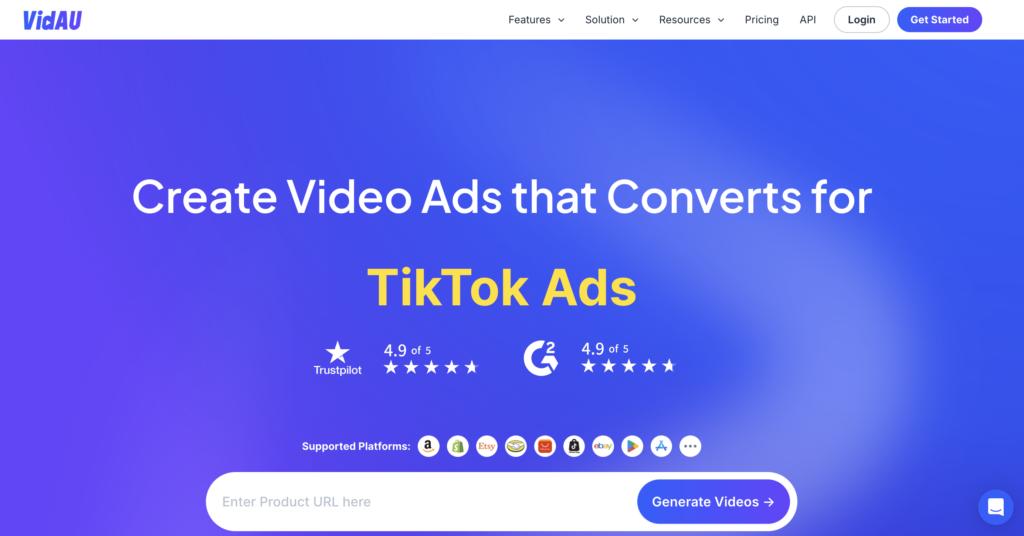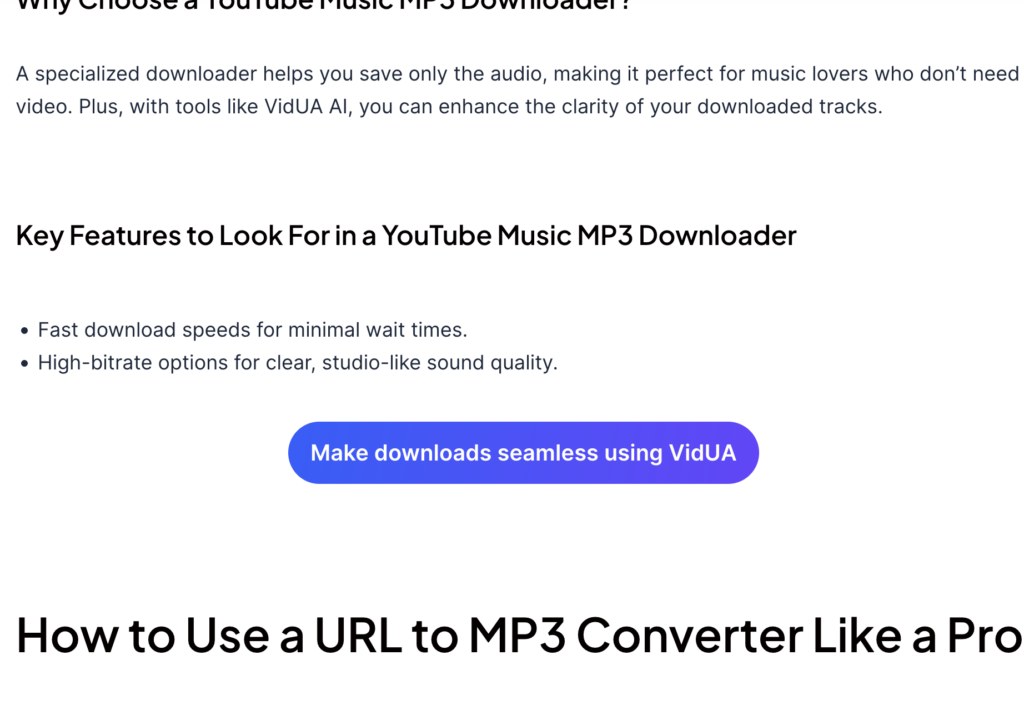How to Turn Off Closed Caption Like a Pro with VidAU’s Subtitle Remover
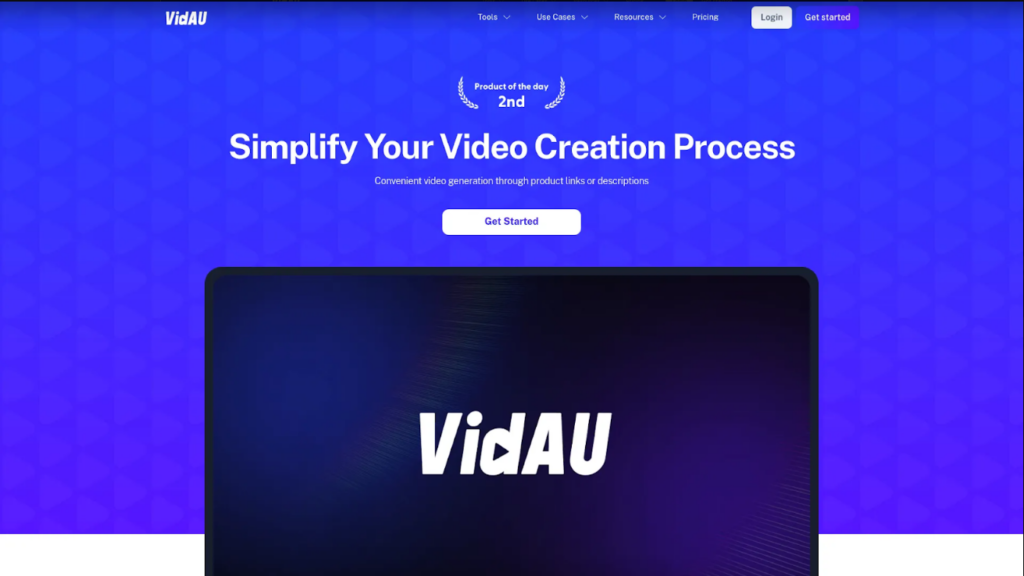
How To Get Rid of Closed Captions on Social Media and Video Platforms?

How To Get Rid of Closed Captions on Facebook Videos?
1 – Click on the video to Enlarge it
2 – Click on the gear icon at the base of the video
After enlarging the video, the video duration and 3 icons will appear at the base of the video. Click on the gear icon.
3 – Turn off Closed captions
Clicking on the gear icon will open an overlay with an option to turn off closed captions.
Turning Off Subtitles on Facebook Video Posts

1 – Login to post a video on Facebook
Login to your Facebook account to post a video.
2 – Select the Video you want to upload
Select the video you want to post on Facebook.
3 – Edit the video
Click on “Edit” to access thumbnail settings and captions (subtitle) settings.
4 – Remove subtitle file and save
Remove the subtitle file or disable it and save your preference.
Removing Captions from Facebook Live Videos
When Facebook users go live, most times, the app autogenerates captions. These steps will show you how to get rid of closed captions during live videos for your viewers.
Step 1 – On your page, click on Live video
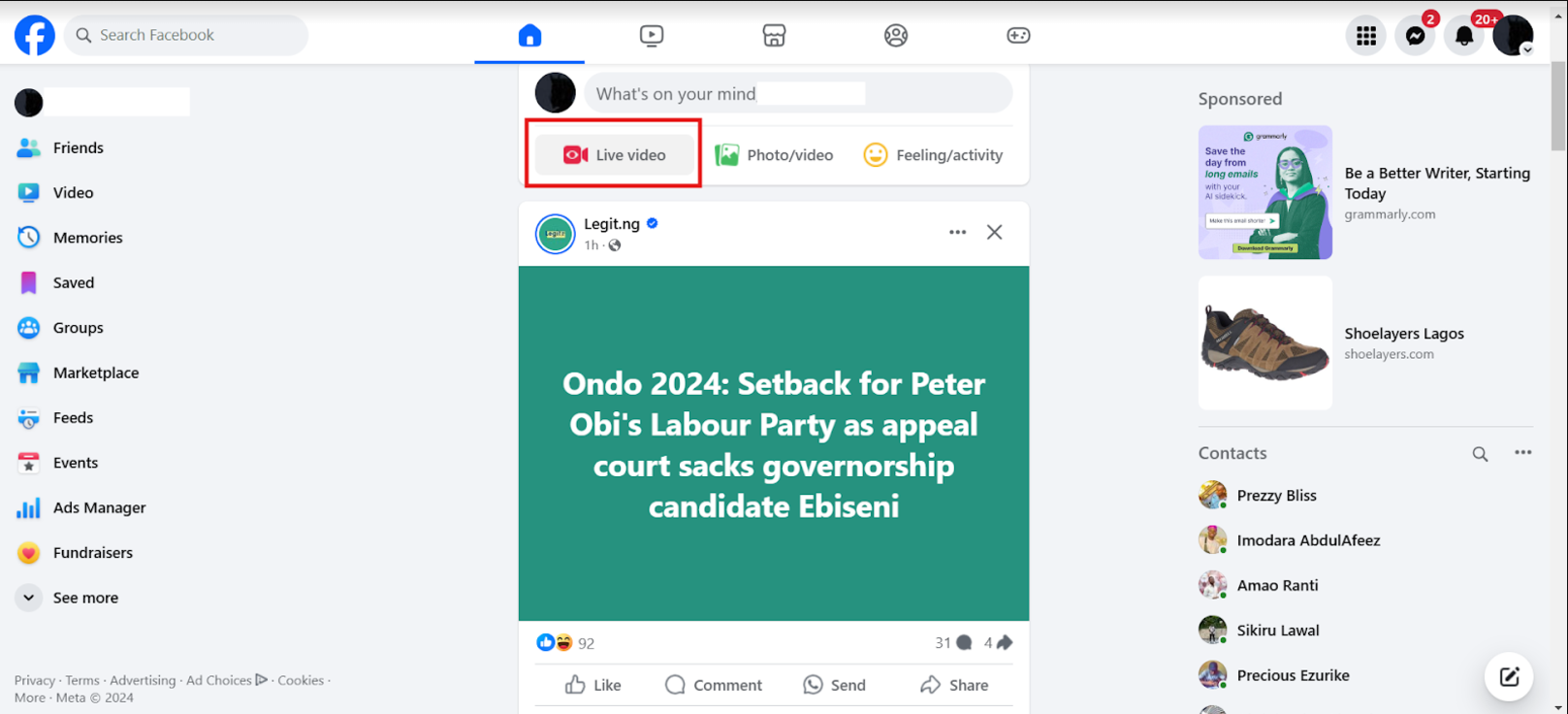
Click on the live video option from your home page. This will take you to a page where you need to select how you want to go live.
Step 2 – Click on Go Live
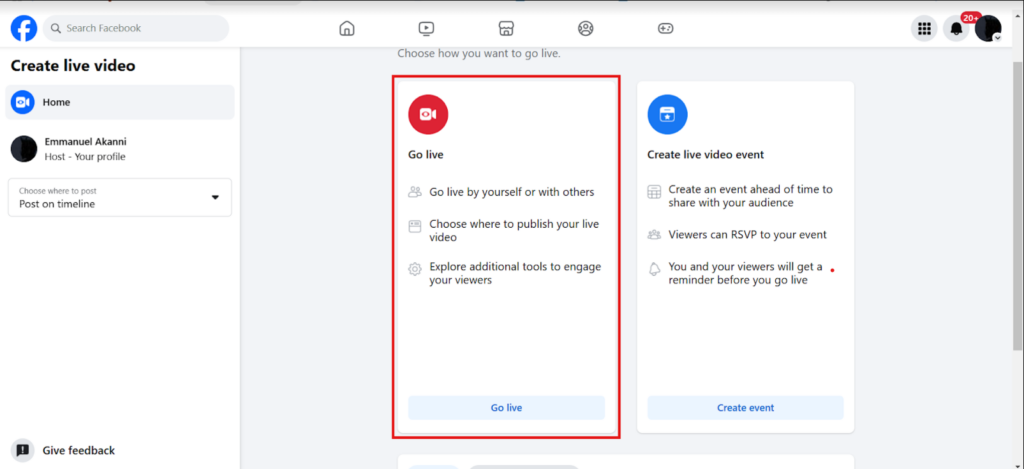
Step 3 – Click on the settings drop-down and click on viewers
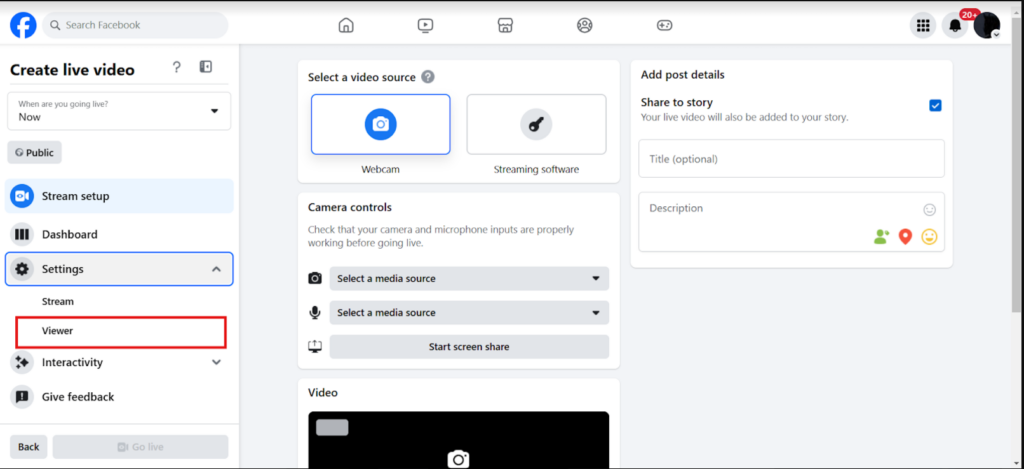
Step 4 – Turn off the auto-generated captions
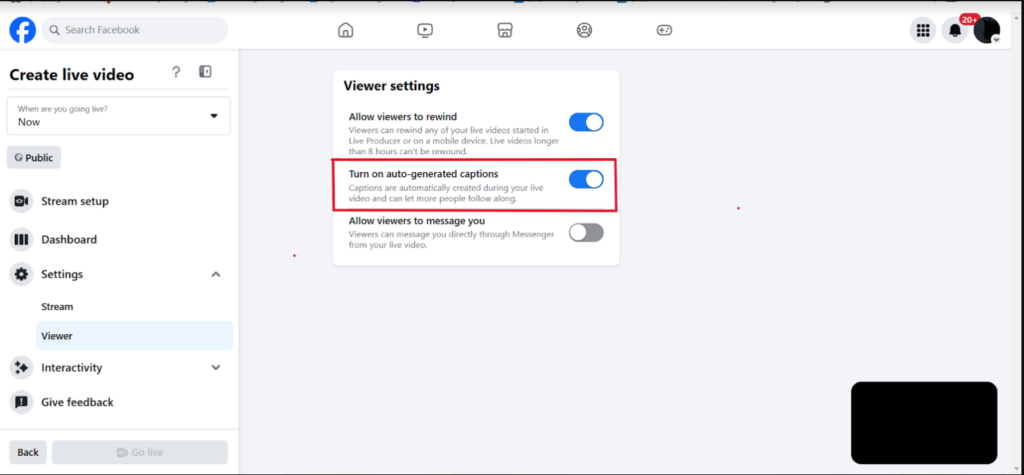
Clicking on ‘viewers” will take you to a page where you can disable auto-generated captions for your live video.
How Do You Turn Off Captions on Smart Devices?

How do you turn off captions when you don’t need it? Go to the settings of your smart devices and click on accessibility to turn off captions. Turning off captions on different devices can also vary. It might be one way on Apple TV, but different on an Android phone – That is why VidAU is the best option for turning off subtitles and captions.
How Do You Turn Off Captions on Apple TV?
How do you turn off captions on Apple TV while enjoying a nice show? Follow the simple steps below:
Step 1 – Go to settings
Go to settings on your device.
Step 2 – Click on Accessibility
Look for the accessibility tab and click on it.
Step 3 – Click on subtitles and Captioning
Look for subtitles and captioning and click on it.
Step 3 – Turn of Closed captions
Click and turn off closed captions and SDH.
Disabling Subtitles on Apple TV for Movies and TV Shows
While watching a movie or a show on Apple TV, users can disable subtitles by going into settings, accessing video and audio, and switching off subtitles for the particular movie or show they’re seeing.
Adjusting Caption Settings on Apple TV for a Better Viewing Experience
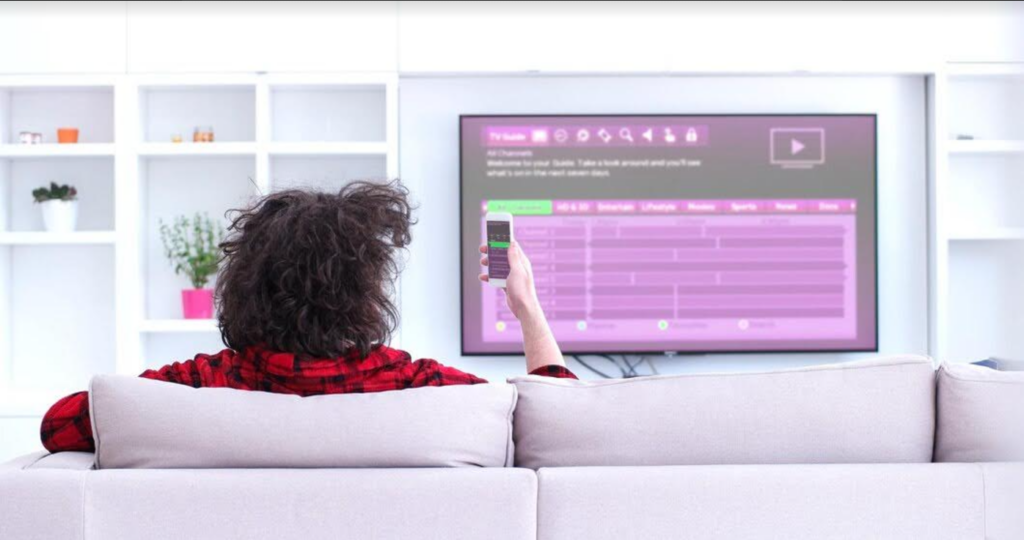
Users can adjust captions and subtitle settings on Apple TV to suit desired needs when watching shows. Users can do this by opening subtitle settings on their Apple TV:
Open subtitle settings
- Users can open subtitle settings on their Apple TV by opening the settings app on their Apple TV.
- Under settings, go to accessibility, then from accessibility click on subtitles and captioning.
Change subtitle style
- Select style to edit the look of your subtitles and caption.
Adjust subtitle position
- Users can do this by going into the Video and Audio settings in their Apple TV settings.
How To Use VidAU Video Subtitle Remover
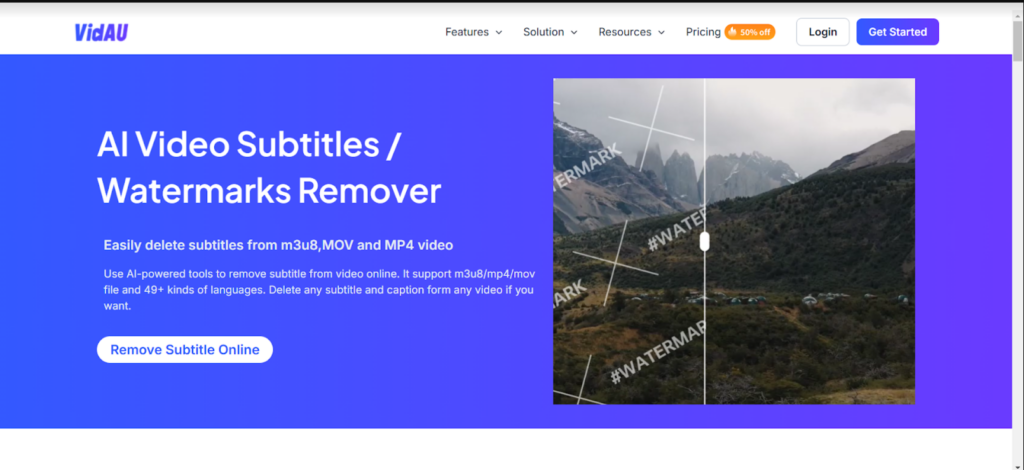
VidAU’s powerful video subtitle remover is easy to use even for non-technical people. It involves uploading your video with closed captions in the formats allowed, selecting the video, selecting the language and the position of the closed captions you want to remove, and then generating the desired video without the closed captions, subtitle, or watermark.
Step-By-Step Guide on Using VidAU Video Subtitle Remover
The steps below show how easy it is to use VidAU’s powerful video subtitle remover.
Step 1 – Sign up or log in to your VidAU account
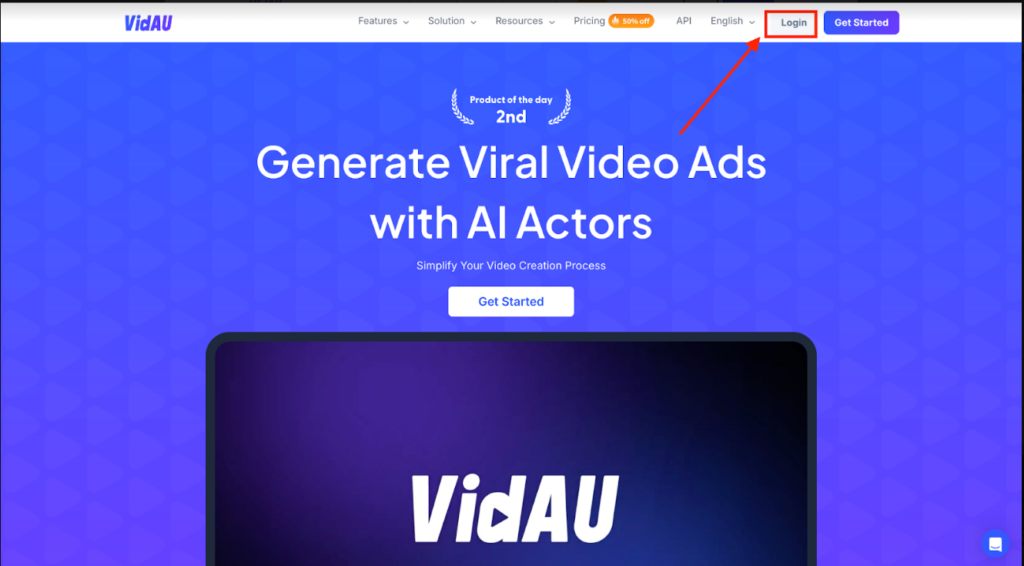
Easily sign up for a VidAU account to access your VidAU studio and editor, or log in to your already-existing account if you have one.
Step 2 – Go to Watermarks/Subtitle removal under AI Toolkits
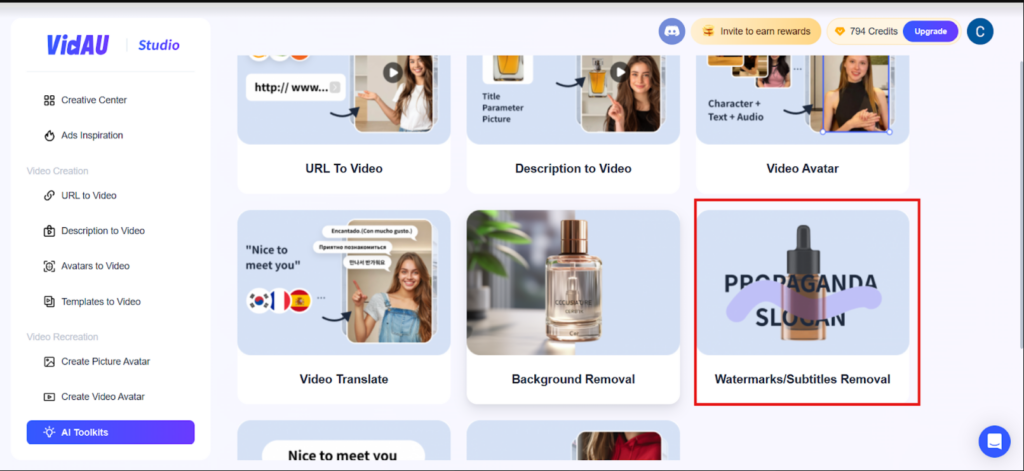
In the VidAU studio, go to AI Toolkits, and click on “Watermarks/subtitles removal”
Step 3 – Upload your video
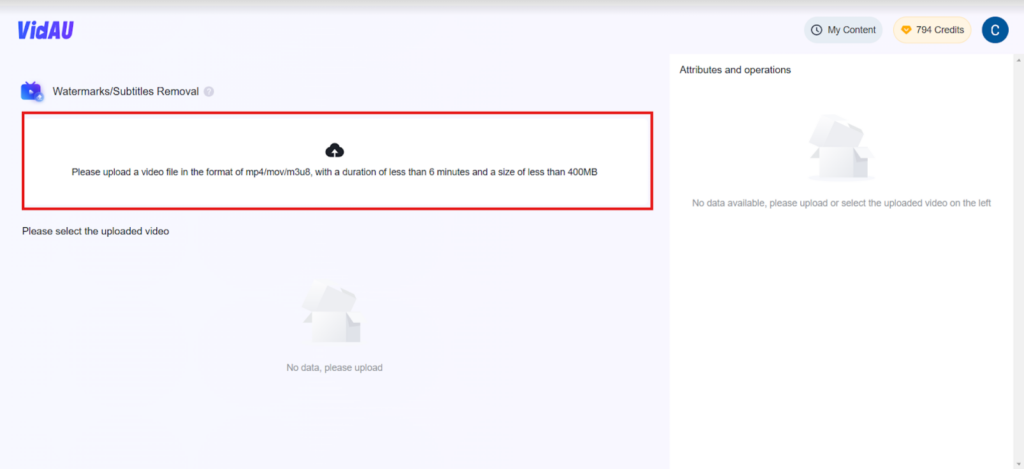
Your video must be less than 6 minutes and less than 400 MB in size. It must also be in mp4, mov, or m3u8 format.
Select video and set preferences
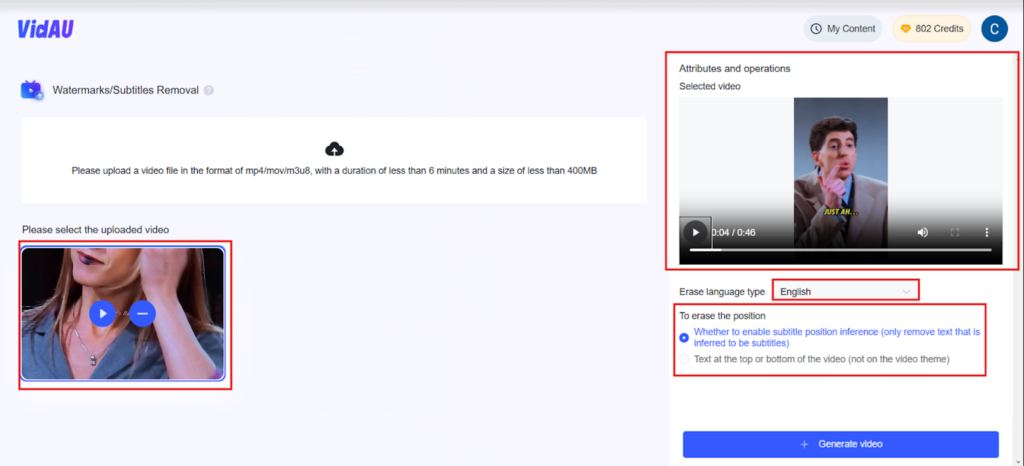
Choose the language and position of the closed caption in the video, or you can ask the AI to infer from the video.
Step 5 – Click on Generate Video
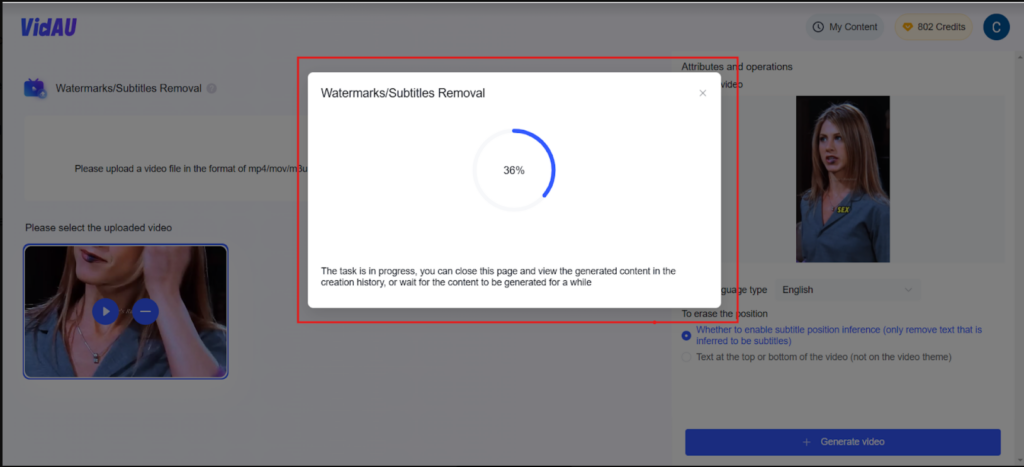
After setting the preference, click on generate video, and VidAU’s video subtitle remover will start removing the subtitles immediately.
Step 6 – Download and Share Video
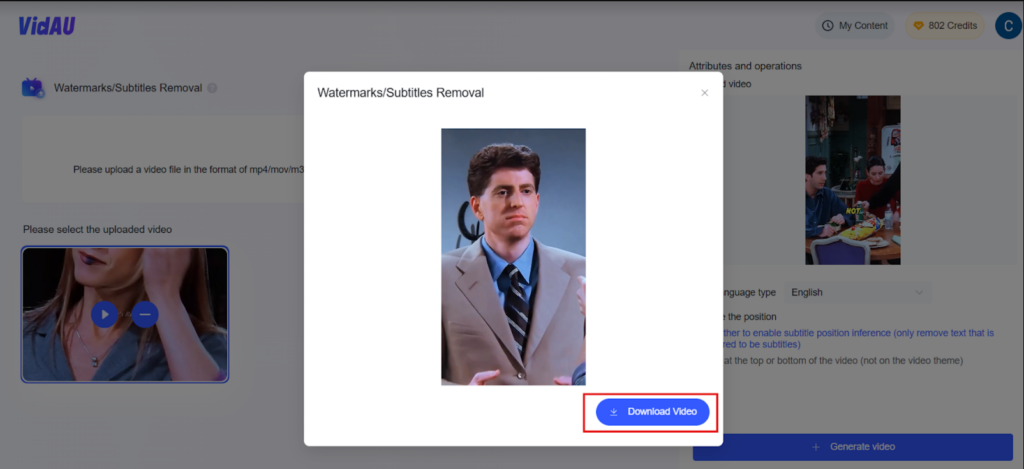
Now that you’ve successfully used the video subtitle remover on VidAU, you can safely download your subtitle-free video and share it.